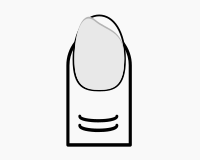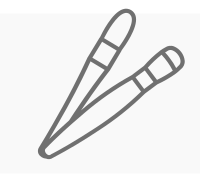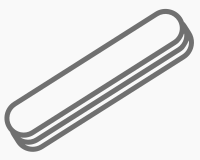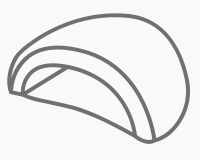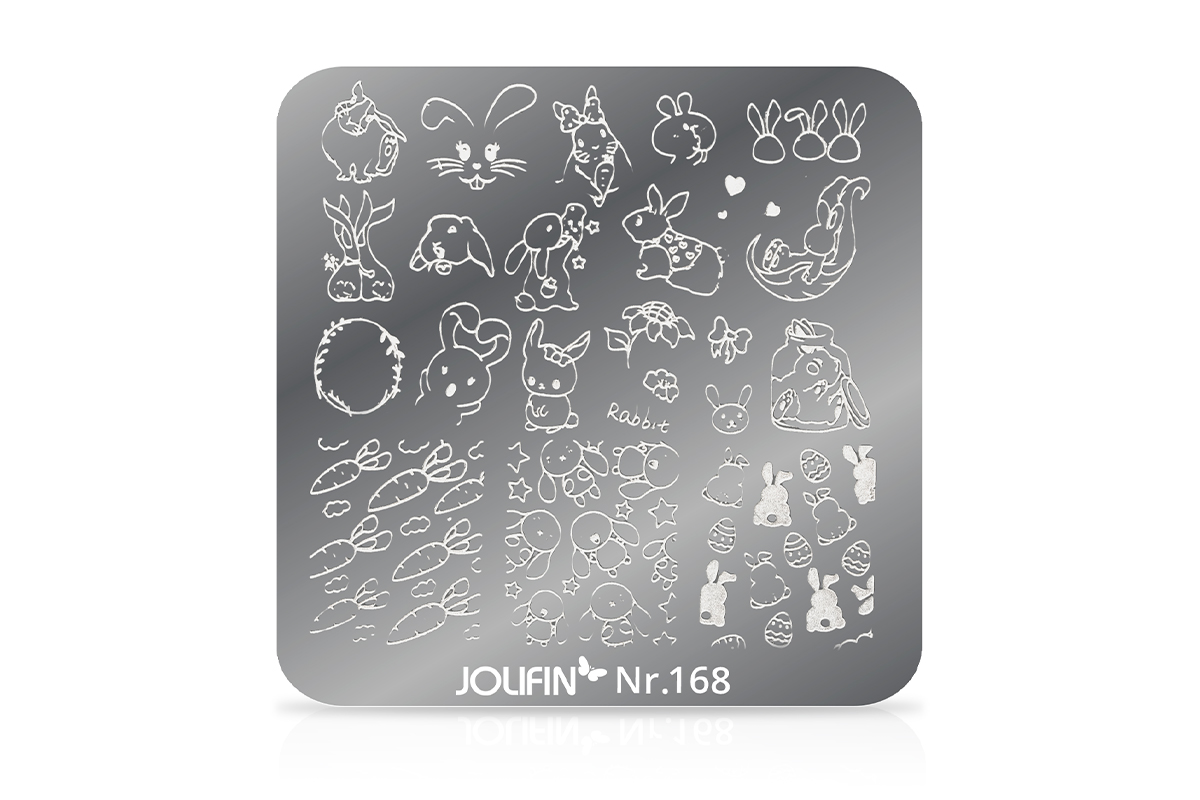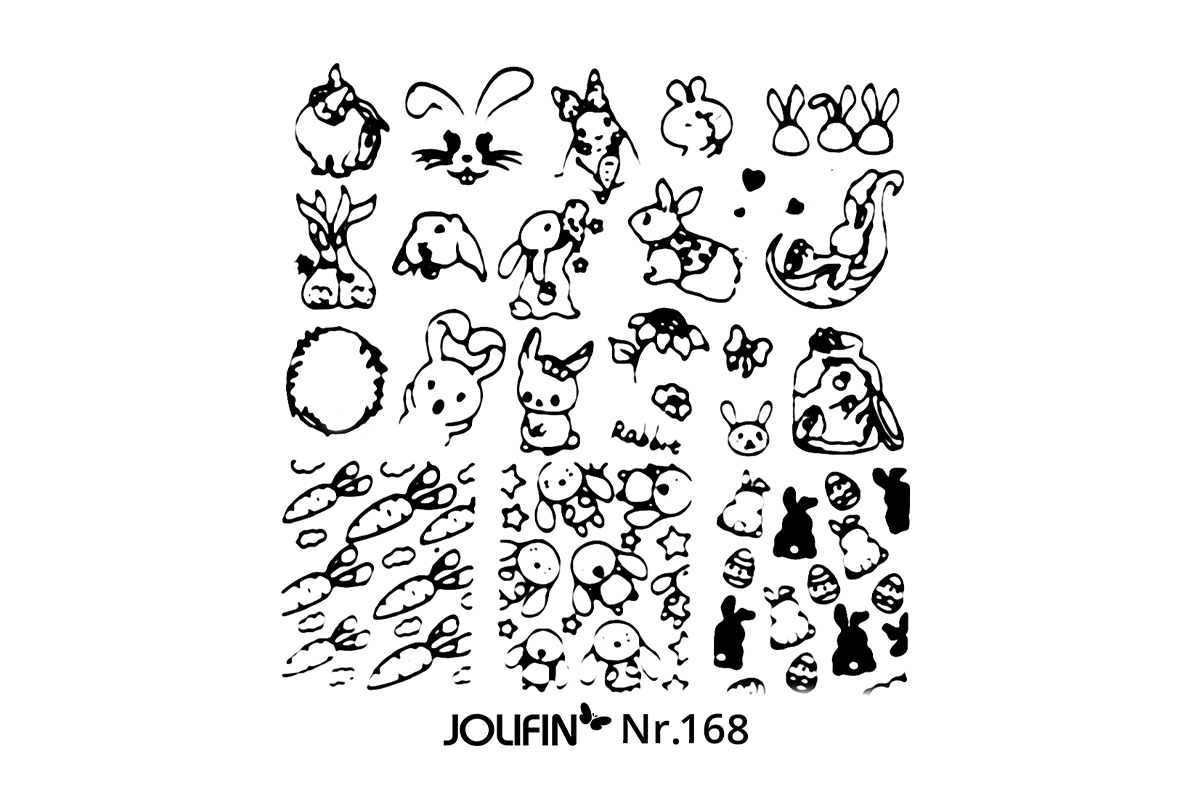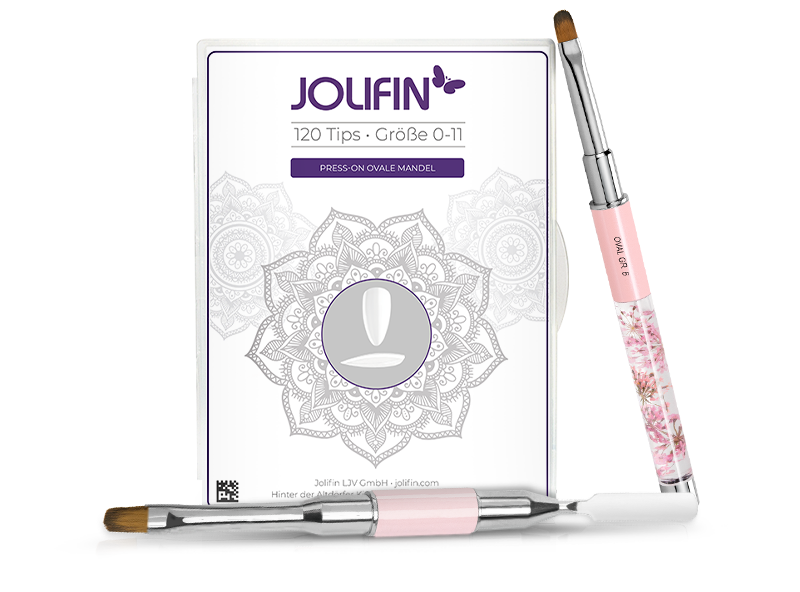ProductNo:
27682
Jolifin Stamping Stencil No. 174
Need help? We are available
for you 7 days a week.
for you 7 days a week.
Secure shopping.
30 day return policy
30 day return policy
ENG
Jolifin Stamping Stencil No. 174 for great designs on your fingertips
Jolifin Stamping Stencil No. 174 creates beautiful designs on your fingernails in no time at all. In combination with stamping polish and a stamp, you can create new decorations in your desired colour again and again. Please note that the viscosity and opacity of our stamping polish has been optimised. Conventional nail polish is often unsuitable.
With proper care, the stencil is virtually wear-free and can be used as often as you like.
Motif:fullcover, Easter, bunnies, eggs, hearts, lettering, carrots, flowers, biscuit tin, bow
Dimensions:
- Stencil W x H: approx. 6.0 cm x 6.0 cm
| Application for: | Stamping |
|---|---|
| Collection: | Jolifin |
| Motif: | Animals, Easter, Fullcover, Hearts, Lettering |
| Vegan: | Yes |
ENG
Application:
- First remove the blue protective film from the plate
- Clean the stamping plate with Jolifin Stamping Plate Cleaner
- Apply the stamping polish in the desired colour to the design of your choice
- Remove the excess polish with a scraper
- Apply the motif to the stamp with a rolling motion
- Transfer the design to your fingernail, also using a rolling motion
- Seal the design for long-lasting durability
Application note for cleaning:
- The best way to clean the stencils is to use a cellular tissue and Jolifin Stamp Plate Cleaner 100ml.
- Please use acetone-free nail polish remover to clean the silicone stamp.
ENG
Login
ENG
Questions & Answers