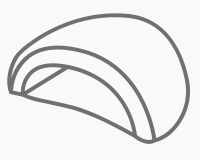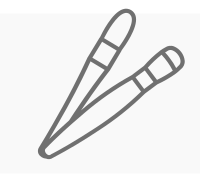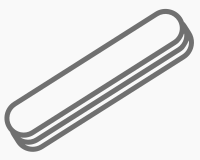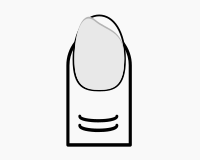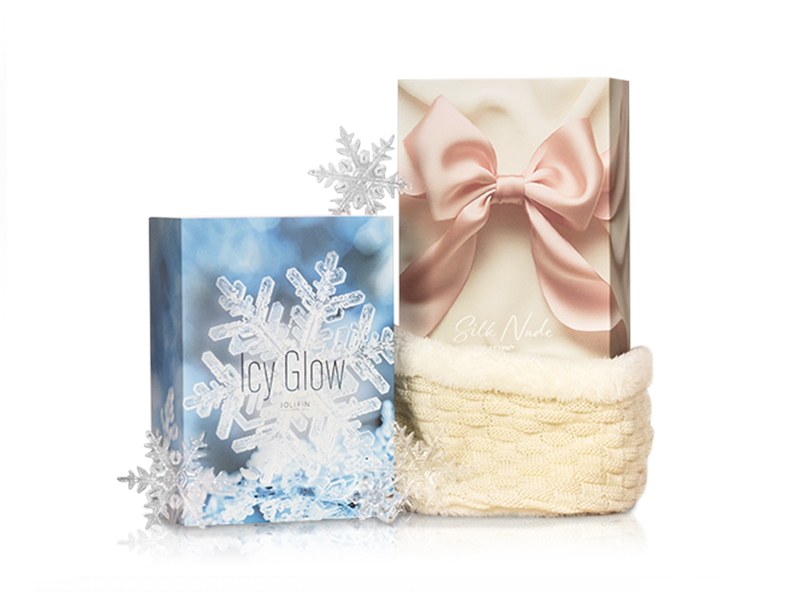Jolifin Happy Halloween Tattoo No. 2
for you 7 days a week.
30 day return policy
Jolifin Happy Halloween Tattoo No. 2 for an eerily beautiful nail design
Jolifin Happy Halloween Tattoo No. 2 brings a spine-tinglingly creepy atmosphere to your nail design. Spooky eyes, menacing vampire fangs, crawly spiders, nasty pumpkin faces and monster-like figures: They are guaranteed to make scaring and being scared on 31 October a scary success. Be inspired and create spooky nails in black and white or brightly coloured with the detailed designs.
Motif: Halloween, spider web, spiders, donuts, muffins, skull, pumpkin, candle, hand, fence, book, eyes, bat, witches, lollipop, cards, sword, trees, leaves, white, black, grey, yellow, orange, pink, pink, beige, brown, blue
Scope of delivery: 1 sheet with motifs as shown
| Colour: | beige, black, blue, orange |
|---|---|
| Effect: | Pure |
| Motif: | Autumn, Clothing, Faces/Bodies, Flowers/Plants, Fruits, Halloween, Leaves, Skulls, Sweets/cake |
| Variant: | Tattoo |
| Vegan: | Yes |
Application:
- Place the motif briefly in the water
- after approx. 30 seconds, the motif will detach from the backing sheet
- remove from the water with tweezers and place on the nail, preferably on the sweat layer of the gel/shellac so that the motif adheres directly to the nail
- press on carefully
- seal
- for large designs, we recommend sealing twice